1. Hash
2. Scalar: reference
3. Solution list flattening
4. Array of Arrays
5. Array of Hashes
6. Hash of Arrays
7. Hash of Hashes
8. Compare structures
9. Custom structure
10. Storable
11. Useful Hash apps
12. Array: how-to
Challenges
...under construction...
9. Complex data structures - 5: Custom complex structure
You're are able now to create your own data structure using the datatypes you've seen. I made one for demonstration purposes only.
I also introduce you to the module Data::Dumper, which stringifies perl data structures, suitable
for both printing and evaluation.
9.1 Create a custom complex structure
As already stressed in previous chapters, you can always use a reference in a list. So, let's define an array, containing a list.Nothing new here. Let's extend this structure with an anonymous hash and an anonymous array reference.@CS =
(
'Reinier',
'www.reiniermaliepaard.nl',
'Perl',
);
print("Name: $CS[0]\n");
print("Website: $CS[1]\n");
print("Programming: $CS[2]");
If you're aware of the internal structure of this array, then there is no problem. But the job can be done better, i.e. adding a label to the several fields.@CS =
(
{# anonymous hash
first_name => 'Reinier',
last_name => 'Maliepaard',
},
'www.reiniermaliepaard.nl',# scalar value
['Perl', 'newLisp', 'Windows Commandline']# anonymous array
);
print("First name: ${$CS[0]}{'first_name'}\n");
print("Last name: ${$CS[0]}{'last_name'}\n");
print("Website: $CS[1]\n");
print("Programming: @{$CS[2]}");
9.2 A better custom complex structure
In Chapter 8 Hashes of Hashes, you read about an alternative way to construct a HoH. I use it now to create my Complex Structure.This is equivalent to (see comments)%CS = ();
$CS{'Name'}{'first_name'} = 'Reinier';
$CS{'Name'}{'last_name'} = 'Maliepaard';
$CS{'Website'} = 'www.reiniermaliepaard.nl';
$CS{'Programming'}{'language'}->[0] = 'Perl';
$CS{'Programming'}{'language'}->[1] = 'newLisp';
$CS{'Programming'}{'language'}->[2] = 'Windows commandline';
Most important, this code is readable, thanks to its descriptive labels.%CS = (
'Name' => {# hash of hash
'first_name' => 'Reinier',
'last_name' => 'Maliepaard',
},
'Website' => 'www.reiniermaliepaard.nl',# normal hash
'Programming' => {# hash of hash of arrays
'language' => ['Perl','newLisp','Windows Commandline'],
},
);
9.3 Data::Dumper
Save the following code to e.g. Test.pl and run it in the terminal.The result should be like:use Data::Dumper;
%CS = ();
$CS{'h1'} = 'h1_value';
$CS{'h2'}{'h2_key1'} = 'h2_key1_value';
$CS{'h2'}{'h2_key2'} = 'h2_key2_value';
$CS{'h3'}{'h3_key1'}->[0] = 'h3_key1_value1';
$CS{'h3'}{'h3_key1'}->[1] = 'h3_key1_value2';
$CS{'h3'}{'h3_key1'}->[2] = 'h3_key1_value3';
$CS{'h3'}{'h3_key2'}->[0] = 'h3_key2_value1';
$CS{'h3'}{'h3_key2'}->[1] = 'h3_key2_value1';
print Dumper(\%CS);
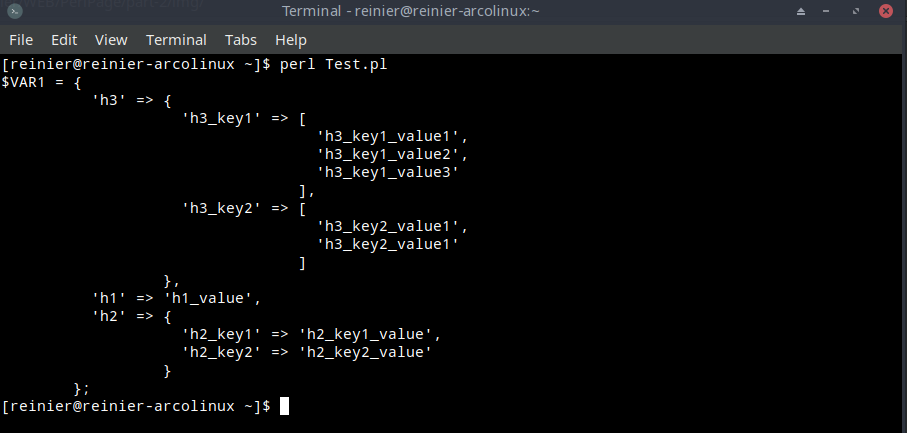
In other words, the Module Dumper helps you printing a complex structure.