1. Why Prima?
2. Some backgrounds
3. MainWindow
4. Pushbutton
5. Label
6. Pack
7. Messagewindow
8. Inputline
9. Radiobutton
10. Combobox
11. Checkbox
12. Listbox
13. Frames
14. Menu
15. Inputline: undo
16. Mini Text 1
17. Mini Text 2
18. Stopwatch
19. Memory test
20. Links
...under construction...
13. Frames
The frame widget provides a place for other widget to sit. In other words, it's a container. The next example has two frames. The left frame has a combobox. Selecting a value results in a colored right frame.
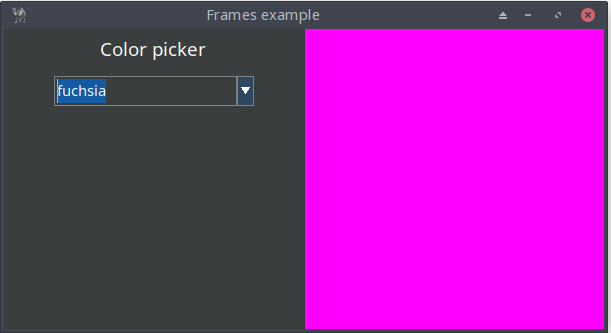
use Prima qw(Buttons Label ComboBox FrameSet Application); %mcColors = ( 'black' => 0x000000, 'white' => 0xFFFFFF, 'silver' => 0xC0C0C0, 'grey' => 0x808080, 'maroon' => 0x800000, 'red' => 0xFF0000, 'purple' => 0x800080, 'fuchsia' => 0xFF00FF, 'green' => 0x008000, 'lime' => 0x00FF00, 'olive' => 0x808000, 'yellow' => 0xFFFF00, 'navy' => 0x000080, 'blue' => 0x0000FF, 'teal' => 0x008080, 'aqua' => 0x00FFFF, ); $mw = Prima::MainWindow-> create( text => "Frames example", size => [ 600, 300], icon => Prima::Icon-> load('icon.png'), skin => 'flat', ); $frame = $mw-> insert( FrameSet => # arrangement => fra::Vertical, # Horizontal is the default size => [$mw-> size], origin => [0, 0], frameSizes => [qw(50% 50%)], flexible => 0, separatorWidth => 1, ); $frame-> insert_to_frame( 0, Label => pack => { fill => 'none', side => 'top', pad => 15 }, text => "Color picker", alignment => ta::Center, font => { size => 14, }, ); $frame-> insert_to_frame( 0,# id ComboBox => pack => { fill => 'none', side => 'top', pad => 15 }, size => [200, 30], name => 'Select your color:', items => [ 'black', 'white', 'silver', 'grey', 'maroon', 'red', 'purple', 'fuchsia', 'green', 'lime', 'olive', 'yellow', 'navy', 'blue', 'teal', 'aqua' ], style => (cs::DropDown), onSelectItem => sub { mcSetColorFrame($_[0]-> items-> [$_[0]->focusedItem]);# alternative: mcSetColorFrame($_[0]-> get_items($_[0]->focusedItem)); }, ); sub mcSetColorFrame { $frame-> frame(1)-> backColor( $mcColors{$_[0]} );# frame(1) refers to the right frame with id = 1 } $frame-> insert_to_frame( 1,# id ); run Prima;