1. Why Prima?
2. Some backgrounds
3. MainWindow
4. Pushbutton
5. Label
6. Pack
7. Messagewindow
8. Inputline
9. Radiobutton
10. Combobox
11. Checkbox
12. Listbox
13. Frames
14. Menu
15. Inputline: undo
16. Mini Text 1
17. Mini Text 2
18. Stopwatch
19. Memory test
20. Links
...under construction...
7. Messagewindow
Prima provides of course a message box. By default, there are some fixed defaults. I needed a flexible solution:
- different window sizes
- text printed independent of its length
- custom position of the buttons
Save the following subroutine code in an external file (e.g. mcMessage.pl) and add
Load this file withsub mcMessage { # This subroutine is called with 5 arguments, which are passed to a list. # The last one can be left out: $mcTextalign will have the default value ta::Center ($myWidth, $myHeight, $myTitle, $myMessage, $mcTextalign) = @_; $mcTextalign ||= ta::Center; $popup = Prima::Dialog->create( size => [$myWidth, $myHeight], text => $myTitle,# if 1, the widget is centered centered => 1, icon => Prima::Icon-> load('icon.png'), ); $popup-> insert( Label => pack => { fill => 'x', side => 'top', pad => 20 }, size => [$myWidth, 30],# default is ta::Center: all the text is centered; ta = text align; other options: ta::Left and ta::Right alignment => $mcTextalign,# if 1, the label height is automatically changed as text extensions change. autoHeight => 1, text => $myMessage, color => cl::Yellow, ); $popup-> insert( Button => pack => { fill => 'none', side => 'top', pad => 15 }, size => [50, 30], text => "Ok", onClick => sub { $popup-> destroy; } );# execute brings the widget in a modal state $popup-> execute(); }# return a true value to the interpreter 1;
To demonstrate what is does, I made a small program calling the subroutine
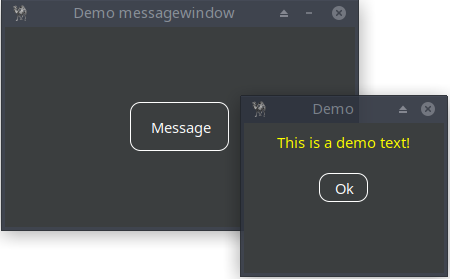
use Prima qw(Application Themes Buttons Label); # including the subroutine mcMessage require "/home/reinier/mcMessage.pl"; $mw = Prima::MainWindow-> create( text => "Demo messagewindow", sizeMin => [325, 200], sizeMax => [325, 200], icon => Prima::Icon-> load('icon.png'), ); $mw-> insert( Prima::Button => size => [100, 50], text => 'Message', onClick => sub {# invoking the subroutine mcMessage mcMessage(200, 100, "Demo", "This is a demo text!") }, ); run Prima;