1. Why Prima?
2. Some backgrounds
3. MainWindow
4. Pushbutton
5. Label
6. Pack
7. Messagewindow
8. Inputline
9. Radiobutton
10. Combobox
11. Checkbox
12. Listbox
13. Frames
14. Menu
15. Inputline: undo
16. Mini Text 1
17. Mini Text 2
18. Stopwatch
19. Memory test
20. Links
...under construction...
12. Listbox (multiple selection)
If you are giving the user a small list of choices then stick with the checkbox. However, use the listbox for long lists. An user can select one or more options.
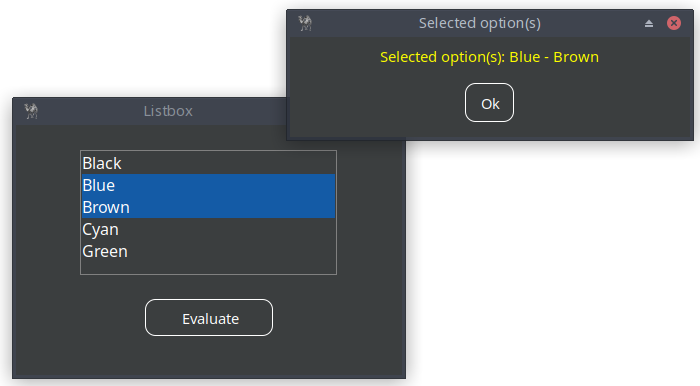
use Prima qw(Application Themes Buttons Label ComboBox); require "/home/reinier/mcMessage.pl"; # code 7. Messagewindow $mw = Prima::MainWindow-> create( origin => [100, 100], size => [300, 200], designScale => [7, 16],# width and height of the font when designed, transformed in proportion between the designed and the actual font metrics, to avoid garbled windows on different systems text => "Listbox", icon => Prima::Icon-> load('icon.png'), skin => 'flat', ); $lb = $mw-> insert( "ListBox", name => 'ListBox1', origin => [50, 80], size => [200, 100], multiSelect => 1,# if 0, the user can select only one item. extendedSelect => 1,# if 1, the user can drag mouse or use Shift key plus arrow keys to perform range selection; the Control key can be used to select individual items. font => { size => 12}, items => [ 'Black', 'Blue', 'Brown', 'Cyan', 'Green' ], align => ta::Left, ); $mw-> insert('Prima::Button' => origin => [100, 30], size => [100, 30], text => 'Evaluate', onClick => sub { $mcSelectedOptions = ""; foreach (@{ $lb-> selectedItems }){ if ($mcSelectedOptions eq "") { $mcSelectedOptions = $lb->items->[$_];# alternative: $mcSelectedOptions = $lb->{items}[$_]; # alternative: $mcSelectedOptions = $lb->{items}->[$_]; } else { $mcSelectedOptions = join (" - ", $mcSelectedOptions, $lb->items->[$_]);# alternative: $mcSelectedOptions = join (" - ", $mcSelectedOptions, $lb->{items}[$_]); # alternative: $mcSelectedOptions = join (" - ", $mcSelectedOptions, $lb->{items}->[$_]); } }; mcMessage(400, 100, "Selected option(s)", "Selected option(s): " . $mcSelectedOptions); } ); run Prima;